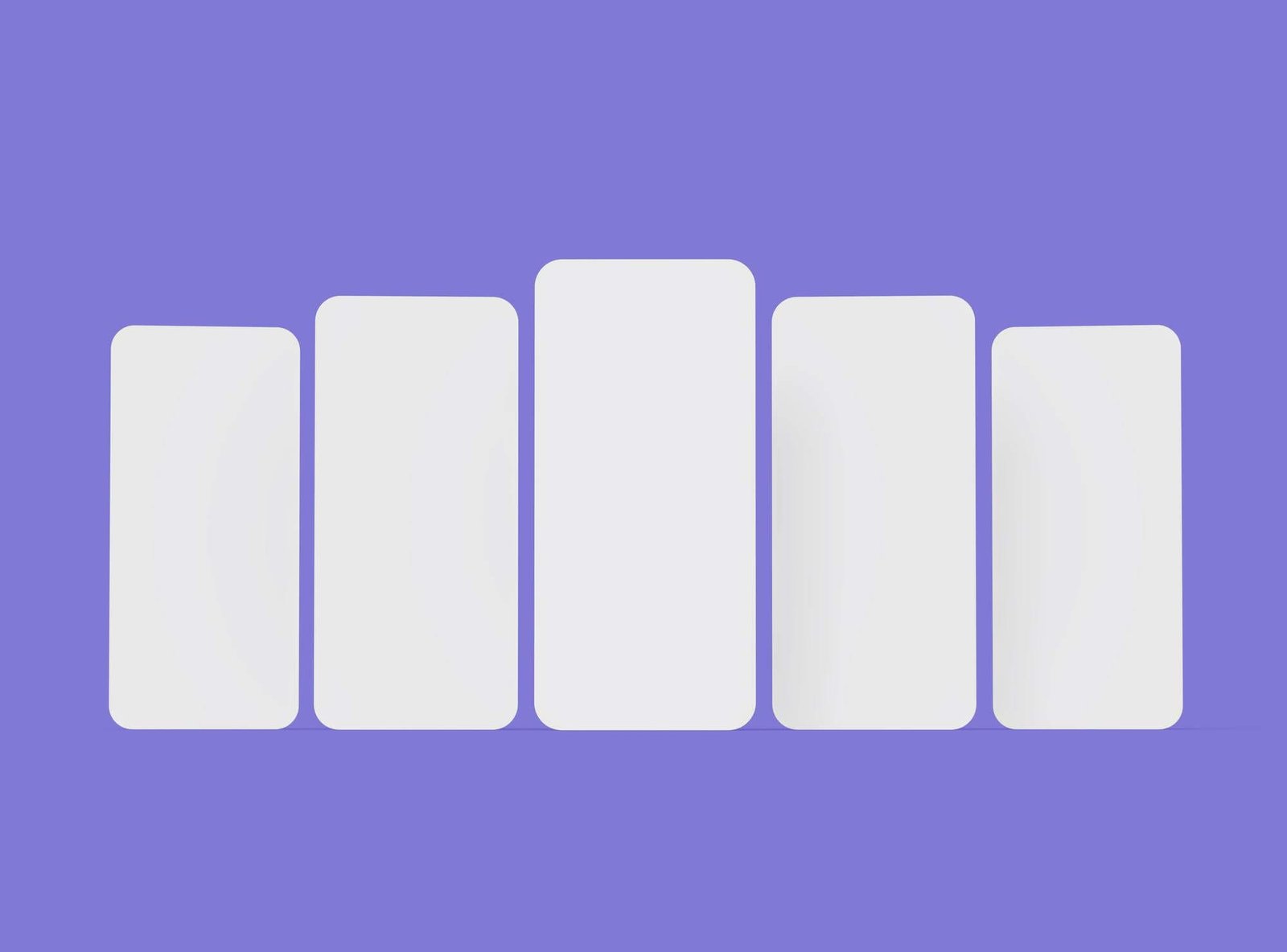Over the past few years, browsing and shopping on Smartphones have shown tremendous acceleration without any scope of slowing down. Here are a few techniques which, if used by iOS mobile web Apps developers, can further enhance the overall browsing experience of Apple mobile users.
Correctly setting the viewport to make sure that the content and layout been properly displayed within the dimensions of the Smartphone screen on which web app has been viewed on.
Another tip to Apple mobile web app status bar style is to add launcher icon in accordance with Apple’s non-retina and retina screens. If you do not mention launcher icon, iOS will make use of a screenshot of the page as a launcher icon.By adding multiple elements with attributes ‘sizes’, you can mention icons which are aimed at particular device resolutions. Safari chooses the icon which is appropriate for the user, Apple’s device.
By using a element with a ‘rel’ attribute, you can set a startup image which will appear while your app page is loading on the user’s mobile. If you do not specify any startup image, a white blank page will appear. You have to use media queries and not the ‘size’ attribute to target various screen resolutions.
If the title element consists of lots of text for SEO purposes, it is beneficial to specify the launcher title by element and specifying the value of ‘name’ attribute to apple-mobile-web-app-title and ‘content’ attribute to the name of the title which you want.In case you do not specify launcher title, Safari uses the content of the page’s title element.